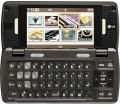Description
Protect your LG enV Touch VX11000 with the high quality LG enV Touch VX11000 screen protector. This screen protector will prevent scratches on the LG enV Touch VX11000's screen without sacrificing visibility. The screen protector comes with a cleaning cloth and a plastic card to help you apply the screen protector. It can easily be removed without leaving any residue.How to apply LG enV Touch VX11000 Screen Protector: 1. Lay the screen protector on screen and check the fitting of each sides. 2. Clean the screen thoroughly. 3. Apply the Screen Protector on Screen slowly. 4. Peel of the mask when application is completed.It looks and works like a mirror when your phone's screen is locked and when the screen is activated, the display contents also appear like normal. The size of the protector is cut to fit your screen and it does not interfere with stylus or touch screen operation. It is also easy to apply and remove without leaving any residue marks.
Brand:
OrionGadgets
 LG enV Touch VX11000 Screen Protector Mirror
LG enV Touch VX11000 Screen Protector Mirror